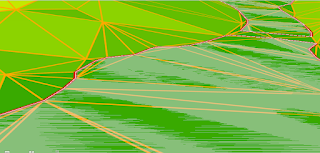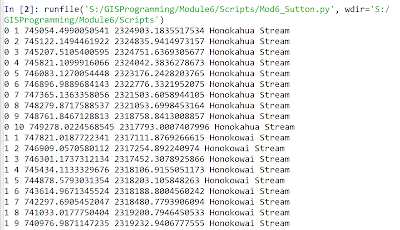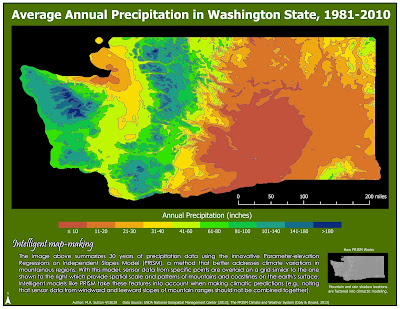Learn More from my GIS Portfolio

Hi Fellow GIS Bloggers, Today I launched my new GIS Portfolio! Check it out here: https://msutton654.wixsite.com/website This site provides some of the highlights from this blogging area, alongside some additional information about my GIS journey. The site was created using the free website builder tool called WIX. This tool does take a little bit of effort in terms of experimenting with page designs. However, the overall options provide some great choices for eye-catching layouts and creating easy to navigate pages. I look forward to exploring additional features in the future for adjusting image positions. In addition, the tool accepts video formats, and I plan to explore how to add these in future updates. Enjoy vising the link!