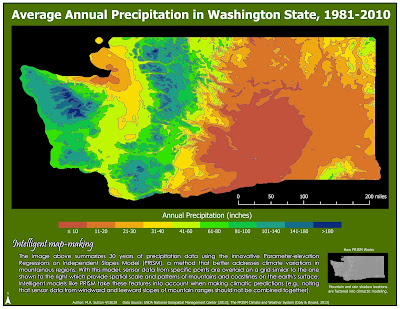Lab 7 [PHC5007]: Google Earth

This week's lab utilized ArcGIS Pro and Google Earth Pro to explore and create interactive 3D maps and develop a recorded video tour. The first objective of the lab was to learn how to use ArcGIS Pro to create KML files, and then import these files into Google Earth Pro to create the map provided above. The screenshot to the right shows how the final layers of data appeared in Google Earth Pro, alongside an image of a legend that was manually added to the map to help with interpretation. The second objective of the lab was to create a set of placemarks on this map traveling from Miami to Tampa and then compile a tour of these placemarks using various viewing angles, data layers, and associated features (e.g., pop-up attributes). The screenshot to the left shows how these layers of data appeared in Google Earth Pro. This part of the lab also showcased how to explore various 3D buildings and photorealistic enhancements in some cities. For example, Tampa was explored...